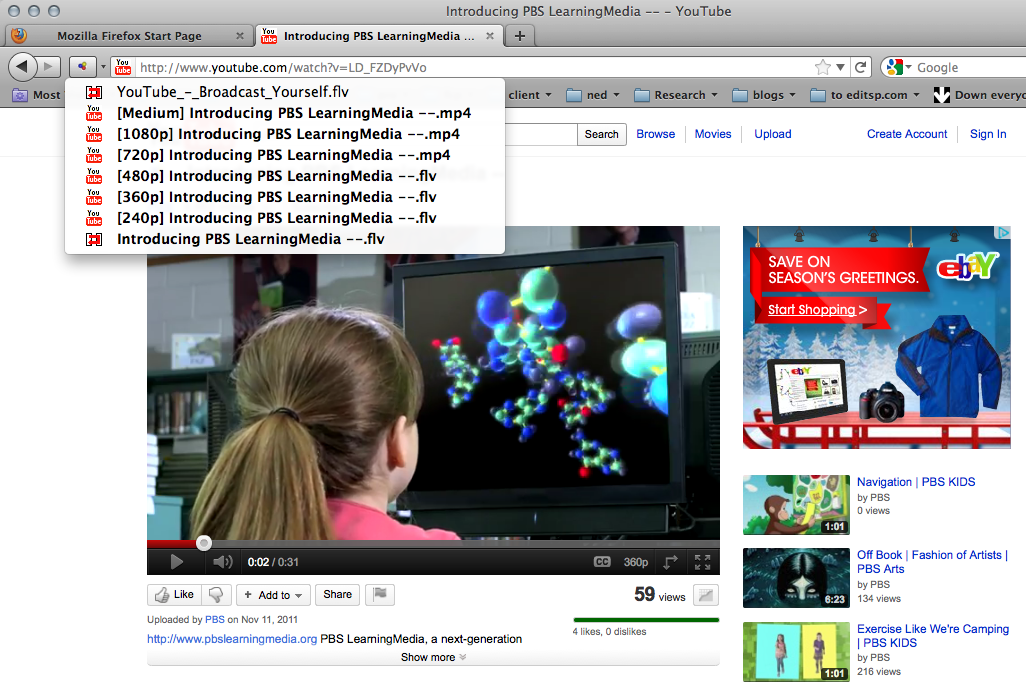Pay attention when you look at 20-year-olds or experienced computer users. They usually use “secret” keystrokes that do things in 1 second that would take you minutes, and they seem to click the mouse less. If you want to become an efficient user of editing software you have to try to copy some of their behavior.
Actually, copying habits of experienced users is key to making the deadline and getting into bed on time.
Here are some tips:
1. On a MAC a right-click is Control-Click. Connect a 2 button mouse with scroll wheel to your system. Contextual Menu’s (right-click) are very important in Premiere.
Try right-clicking in different windows and see what options you get.
2. Don’t close windows (X button)
You create extra work for yourself when you have to re-find or re-open things you had before.
If windows are in the way, CMD-Tab (MAC) or alt-Tab (WIN) to switch between open applications.
3. Switch between applications and open windows, using CMD-tab (MAC) or alt-tab (PC)
Apply this habit to all your computers, all the time, everywhere.
4. Use the mouse for pointing to what you want, shortcuts for an action.
Print out shortcuts and hang in your cubicle.
5. In the MAC finder press SPACE bar to preview files. (no double clicking!)
6. Hover over buttons and other areas, wait, and see a tooltip appear explaining what it does. It shows the shortcuts too!

7. Cross Platform File Names
When you edit you will exchange files with people over the internet, servers and Windows formatted hard drives. Biggest problem with MAC OSX is that it doesn’t force you to be Internet/Windows compatible.
These are the rules:
A. Always save with extensions. (the 3 lower case characters after the period)
B. No_spaces_in_file_names.
C. No period at the end of a file name
D. Don’t use illegal Windows characters: ? [ ] / = + < > : ; ” , * |
The most common offender is the forward slash, illegal in Windows file names but popular with Macintosh users who like to include a date in the file name. Write a date like this instead: 20090823_vo_johnny23.aif
If you always write your file names like this, they are easy to read and sort.
Please follow this naming convention for Premiere projects:
20090423_SA_NEWS_164_mikeP.prproj
YYYYMMDD_SHOW-NAME_episode#_editor.prproj

Color coding is a big waste of time!
![]()