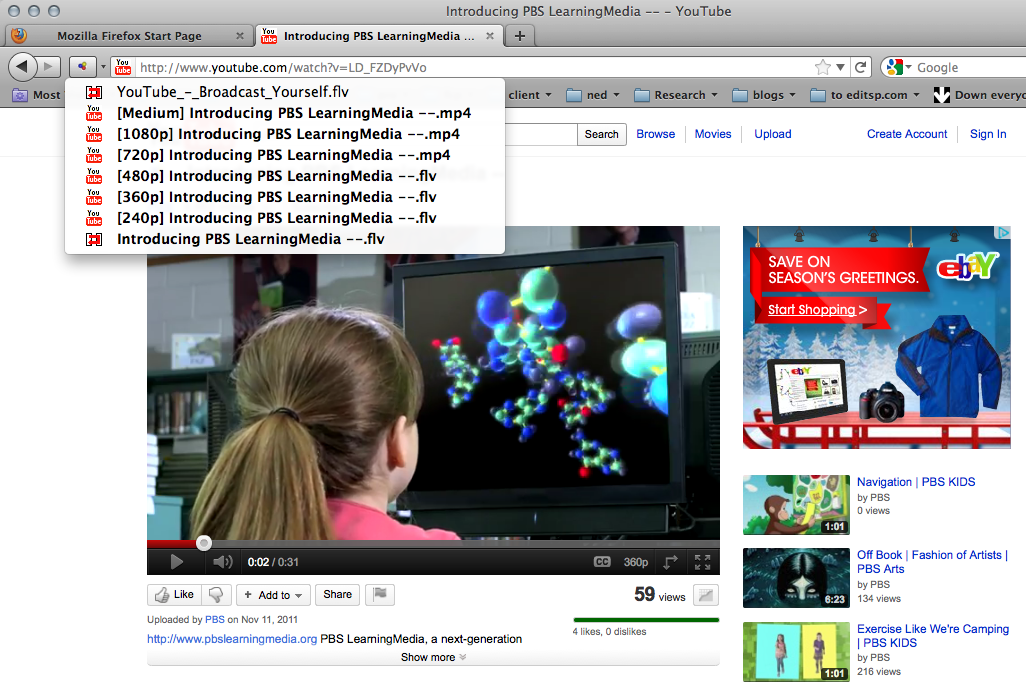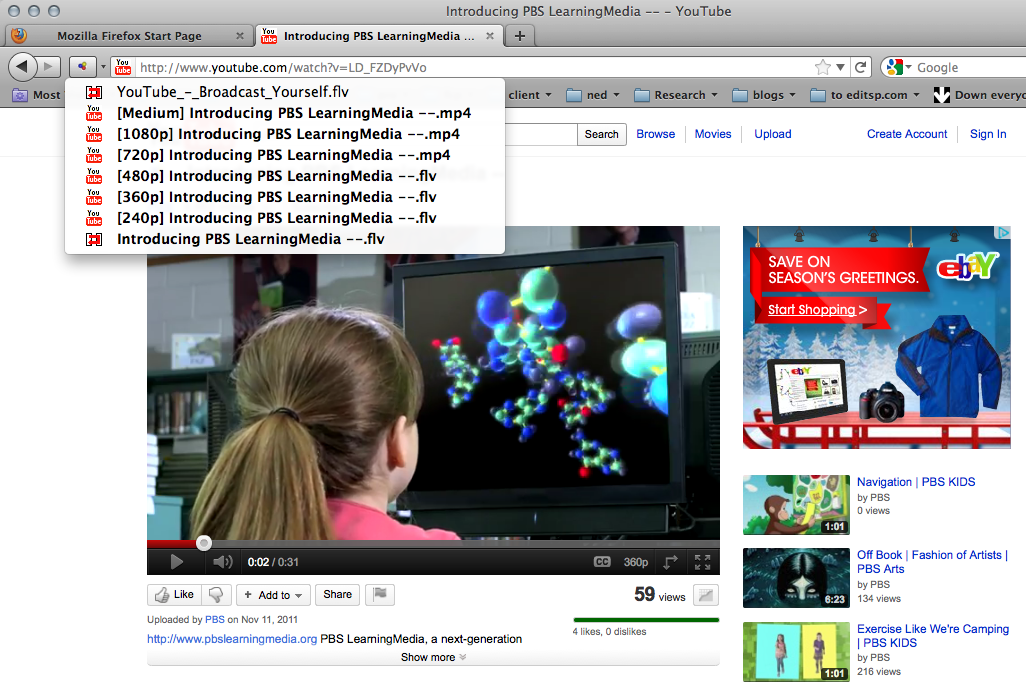When you need YouTube video’s or any other video’s from websites for editing.
Do this: (for PC or Mac)
1. install the latest Firefox browser
2. install the Download helper add-on
USE this link if you google it, you will get a spammy page where the real link is hidden.
3. go to the page with the video, you’ll see the Download helper Icon, come to life.

4. click on the little down arrow to the left of the address bar.
5. choose the highest quality, biggest frame size available from the list
6. in this example the 3rd one from the top 1080p.mp4 (flv, Flash is usually worse than mp4)
7. let the file download to your computer.
8. use MPEG Streamclip on one of the FCP systems to transcode to DVCPROHD.
Sometimes this plug-in can’t pull the video > use Screenflow instead.